LEAKERS NOTE: This resources is donated by @Madn3ssPlays!
Original Link: http://www.mc-market.org/resources/4427/

One of the custom plugins used is a unique one for spawners. The plugin has three parts. The first part makes it so if you break a spawner with a silk touch pickaxe, it will go straight into your inventory. The second part is that you are not allowed to break a spawner if you do not have a silk touch pickaxe, a warning message will pop up telling you that you need a silk touch pickaxe. The third part of the plugin (and my favorite) is that when you left click a spawner in your hand, a little spawner shop will pop up so you can change your spawner (for a price) into other spawners in the game.
The second custom plugin is a VERY small custom plugin that just makes iron golems only drop iron ingots because players get annoyed by picking up poppies from iron golems.

Yes, another Skyblock setup! For just $15 (more about the price below) you can get your hands on a very high-quality setup. In it, there are many unique features to make it stand out above all else. These features being the GUIs, custom builds, and more made private for just this setup.
TEST IP: 162.244.165.21:53102
Why is this setup $15?
We have decided to put the price at $15 due to the amount of time we have spent working on this setup. We will work on fixing any bugs that occur later on to ensure high quality in this setup. The $15 price is little compared to the value of this setup, and there are also custom plugins in it.
Now let's get on with the features, in this order:
1) Custom plugins
2) Builds
3) Ranks
4) Shop
5) Token shop
6) Crates
7) Menus
8) Custom enchants
9) Other

One of the custom plugins used is a unique one for spawners. The plugin has three parts. The first part makes it so if you break a spawner with a silk touch pickaxe, it will go straight into your inventory. The second part is that you are not allowed to break a spawner if you do not have a silk touch pickaxe, a warning message will pop up telling you that you need a silk touch pickaxe. The third part of the plugin (and my favorite) is that when you left click a spawner in your hand, a little spawner shop will pop up so you can change your spawner (for a price) into other spawners in the game.
The second custom plugin is a VERY small custom plugin that just makes iron golems only drop iron ingots because players get annoyed by picking up poppies from iron golems.

This Skyblock setup has three builds attached to it; the spawn, the PVP arena, and one custom island.
Below is the spawn, as you can see there are NPCs at spawn to show players some of the features offered on the server. There is also an info board, a donator board, a very big parkour, an animal & monster grinder, and more.
 Next, we have the PVP arena; this arena has enough flat land to PVP in, a little parkour to escape from battle, and mountains surrounding the arena so you cannot escape.
Next, we have the PVP arena; this arena has enough flat land to PVP in, a little parkour to escape from battle, and mountains surrounding the arena so you cannot escape.


 Lastly, we have the one custom island. This island was made so you can get a lot of easy items at the beginning of the game. It has enough dirt to keep players busy for awhile and has a pile of ores for a smooth start.
Lastly, we have the one custom island. This island was made so you can get a lot of easy items at the beginning of the game. It has enough dirt to keep players busy for awhile and has a pile of ores for a smooth start.


In this Skyblock setup, we have switched to Luck Perms from Group Manager because it has the most features out of most other permission plugins. We have already setup all of the staff ranks and donator ranks for easy use on your server.
STAFF RANKS
In this setup, we have fully created staff ranks to ensure nobody has too many permissions and not enough permissions on a particular rank. Your thought of what permissions should be on a staff rank may be different, so please be aware.
Staff ranks: Helper, Mod, Sr. Mod, Admin, Owner
DONATOR RANKS
There are five donator ranks created on this setup which are entirely made so that each rank has a fair amount of abilities. The lower ranks have more permissions, but the higher ranks have better permissions to persuade players into purchasing ranks on your server.
Donator ranks: Pure, Myth, Chief, Angel, God

We have created a very professional ShopGUI+ configuration awhile back which has ten sections to it with fair prices for a semi-OP economy. In this shop, however, there are no iron golem spawners because it's available in the token shop, which is explained below. You can check out this ShopGUI+ configuration more thoroughly here.


There is a very advanced token shop made so you can get plenty of donations throughout your server. Many things are located in the token shop, such as cosmetics, /fly command, iron golem spawners, tools, and more! Since this is a SKYBLOCK setup, we have changed the name of token shop to skycoin shop. To check how many skycoins you have you must type the command /skycoins, to open the skycoin shop you must type the command /skycoin shop.
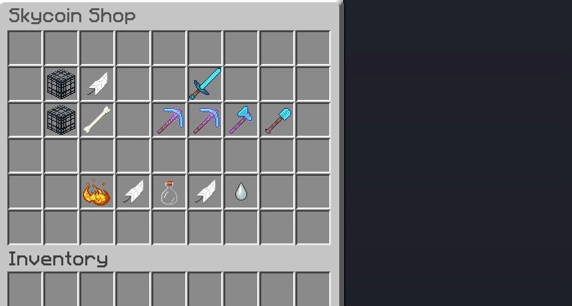

Created within this setup are three different types of crates which have items that are fair to the economy. One of the crate keys was made to get after voting, whereas the other two were intended to be either purchased or obtained by the vote crate.
Crates: Vote, Rare, Godly


There are lots, and lots of menus (GUIs) created within this setup. Below we will list the ones we have not spoken about above.
First, we have the /help menu. This menu was created so that players can quickly find out information about your server without needing much guidance. It will tell you the links to your important server information and will encourage players to be more interactive in these places.
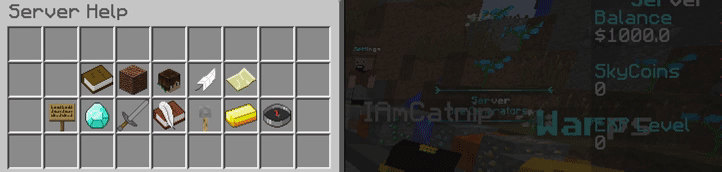
Secondly, we have the /warp menu. The warp menu was created to showcase all of the warps on your server. The items are perfectly displayed on the menu, and we have chosen the best items to display each warp.

Next, we have the /kit menu. This menu has all of the kits of the server in it. We have spread out the display items in it, so players won't stress about having an unorganized menu and so they can quickly navigate through all the kits of your server.

Another menu we have is for repairing items. Next to the enchantment table at spawn, we have a sign that you can either left or right click, this will bring up the repairing menu. In this menu, you can click the left side to repair one item, and the right side to fix all items, both at a different price.

Then, we have the /colors menu. In this menu pops up a GUI for donators to change their chat color. It is beautifully setup with stained clay blocks and tells you what donator rank you need to get access to the color.

Finally, we have the /chat menu. This menu showcases two items (paper & a map) which enable/disables mcMMO chat and island team chat.
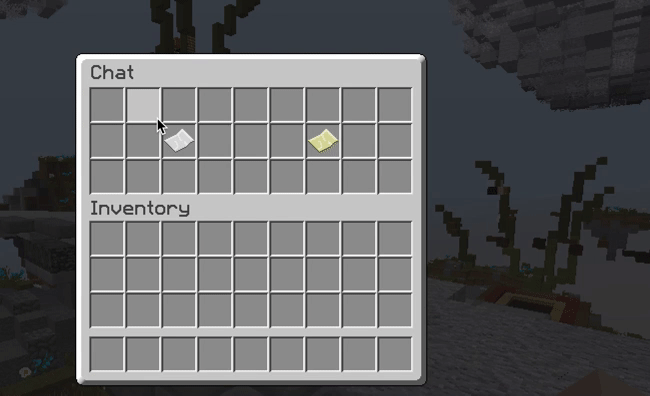

In this setup, we have created many custom enchants from the CrazyEnchantments plugin but have changed it a lot. I have deleted most of the options out of the CrazyEnchantments plugin making it so you can only get enchantment books out of the /CE for XP, and it's always a 100% for the enchantment, so it's like regular enchanting but more expensive.
Also, I have also created a /enchants menu to showcase each custom enchantment on your server. At the top of the menu, you can navigate back to the /CE menu so you can use your XP for the enchantment books.
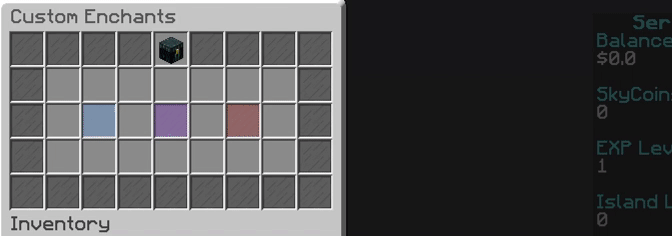

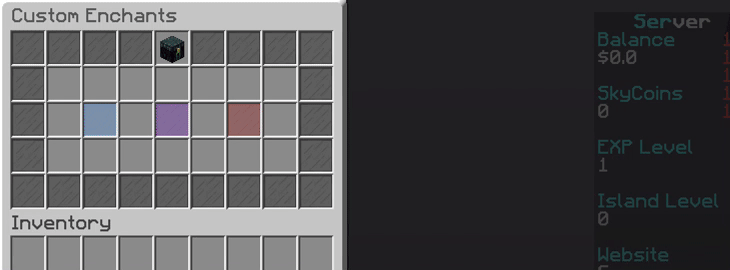
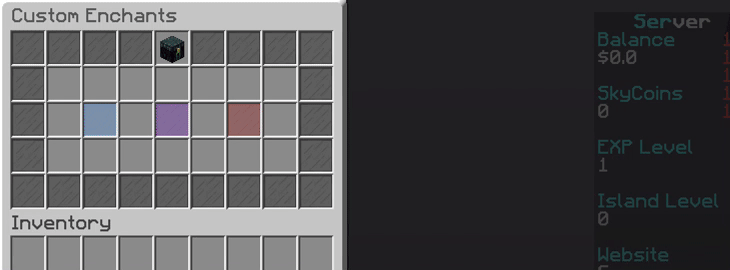

Here I will talk about everything else I have left off which isn't as important to make into a separate section.
First off, in the spawn, there is a giant parkour so players that don't feel like playing Skyblock can have something to do in the meantime. This parkour is a fairly large parkour (going around the whole spawn) with a pirate NPC at the end which teleports you to spawn with a message (customizable at the MyCommands plugin config).

Secondly, behind spawn, there is an animal/mob farm. To the left is the animal farm where players can kill animals to get food at the beginning of the game. To the right, there is a mob farm where monsters are spawning so players can get mob drops and easy XP.
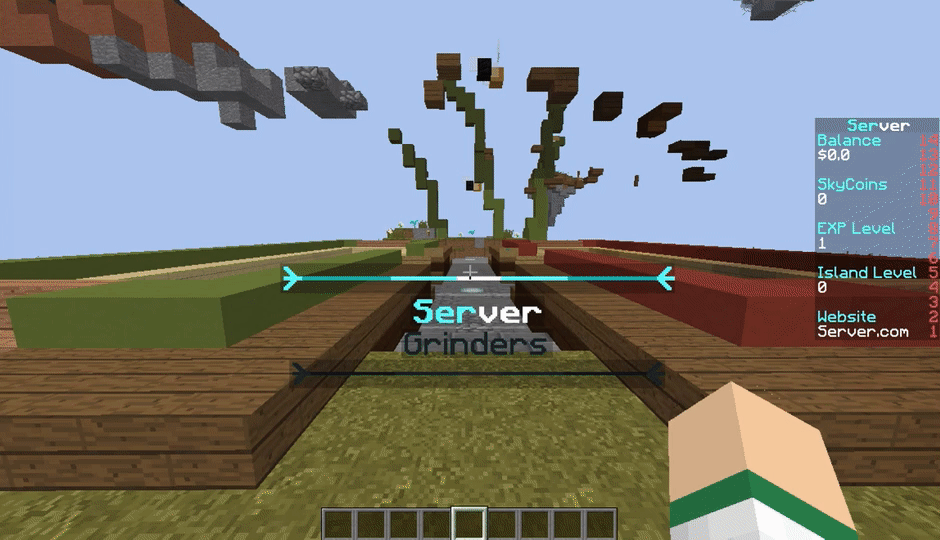
Next, there is an info board to the right of spawn. This info board tells you most of the features of the server, helping players who don't know what is available on the server. Along with the features, it also tells you how to make [private] signs and how to create chest shops for those who don't know.

Another thing we have is the donator board which displays every permission a donator rank gets. This is located at /warp ranks.

Next, we have ore generators to the left of spawn that players can break so they can get ores at the beginning without needing an ore generator at their island.

We also have custom island chest loot for when people create an island. It is a very organized chest with all the necessary farming items to start an island.

At spawn, there are many NPCs around showing some of the features the server offers.

Every so often broadcasts pop up that have some custom messages about information of the server. You can change this in the AutoBroadcast configuration.





When you join the server, a huge message fills up your screen telling everybody a ton of the features of the server. This is very useful for new players because they can quickly learn about what your server offers.

Every two hours there is a lottery so players can buy lottery tickets. To make it fair, I set the limit of tickets to one, so everybody has an equal chance in the lottery. I have also colored the messages in /lottery to make it easier to see.

Water is enabled in the nether! This makes it so players can make mob farms & ore generators in the nether. There MAY be nether ore generators in the future (this is if I get enough purchases).
There is a custom tablist which shows your server name, players online, and your ping. There is also the NametagEdit plugin which tags are colored to the ranks on the Luck Perms plugin.

In this setup, we have a customized Chat Reaction plugin to encourage others to talk in chat! You will get a reward for guessing a word, and we have a huge list of Minecraft words in the config.
We also have a customized ClearLag plugin to make sure your server is lag free. It has customized messages, and it goes off every five minutes.

There is also a plugin to slow down hunger (twice as slow) to make players enjoy the gamemode more, rather than focusing on eating all the time.
Hoppers are not craftable; this makes it harder for players to create a HUGE mob farm, this prevents tons of lag on your server. There is also a 300 hopper limit on each island.
Want to /trade players money and/or XP? No problem! We have a customized /withdraw and /bottle plugin so you can be worry-free about giving players money and/or XP.


We have also made a customized /vote message and vote rewards which can be changed in the GAListener config. For voting, I have set it to one vote key, four diamonds, and $5000.

One of the last (and my favorite) feature of the server is the customized MyCommand config in the setup. We have gone through about ~60 plugins and made it hard to know what plugins you have. For example, if you try to reload most of the plugins (showing that you have the plugin) a simple "The command you have typed does not exist." pops up. This makes it seem like you have more custom plugins than you have, making your server seem more professional.

Plugins that you must purchase: ShopGUI+, DeluxeChat
Plugins that are configured but don't necessarily need to be purchased: mcMMO, LiteBans, Citizens2 (highly suggest)
I have also configured Featherboard, but have a free scoreboard plugin configured if you cannot get it. The scoreboard is the exact same.
TEST IP: 162.244.165.21:53102
1) You may not chargeback or dispute.
2) You may not resell this setup or any part of this setup.
3) This setup is intended for one user only. You are not allowed to share it with other friends, servers, or networks.
4) You may not claim this setup as your own.
PM ME ANY BUGS YOU HAVE ON THIS SETUP, AND WE WILL RESOLVE THE PROBLEM ASAP! DO NOT RATE THIS RESOURCE POORLY WITHOUT MESSAGING ME THE PROBLEM YOU HAVE!
Original Link: http://www.mc-market.org/resources/4427/

One of the custom plugins used is a unique one for spawners. The plugin has three parts. The first part makes it so if you break a spawner with a silk touch pickaxe, it will go straight into your inventory. The second part is that you are not allowed to break a spawner if you do not have a silk touch pickaxe, a warning message will pop up telling you that you need a silk touch pickaxe. The third part of the plugin (and my favorite) is that when you left click a spawner in your hand, a little spawner shop will pop up so you can change your spawner (for a price) into other spawners in the game.
The second custom plugin is a VERY small custom plugin that just makes iron golems only drop iron ingots because players get annoyed by picking up poppies from iron golems.

Yes, another Skyblock setup! For just $15 (more about the price below) you can get your hands on a very high-quality setup. In it, there are many unique features to make it stand out above all else. These features being the GUIs, custom builds, and more made private for just this setup.
TEST IP: 162.244.165.21:53102
Why is this setup $15?
We have decided to put the price at $15 due to the amount of time we have spent working on this setup. We will work on fixing any bugs that occur later on to ensure high quality in this setup. The $15 price is little compared to the value of this setup, and there are also custom plugins in it.
Now let's get on with the features, in this order:
1) Custom plugins
2) Builds
3) Ranks
4) Shop
5) Token shop
6) Crates
7) Menus
8) Custom enchants
9) Other

One of the custom plugins used is a unique one for spawners. The plugin has three parts. The first part makes it so if you break a spawner with a silk touch pickaxe, it will go straight into your inventory. The second part is that you are not allowed to break a spawner if you do not have a silk touch pickaxe, a warning message will pop up telling you that you need a silk touch pickaxe. The third part of the plugin (and my favorite) is that when you left click a spawner in your hand, a little spawner shop will pop up so you can change your spawner (for a price) into other spawners in the game.
The second custom plugin is a VERY small custom plugin that just makes iron golems only drop iron ingots because players get annoyed by picking up poppies from iron golems.

This Skyblock setup has three builds attached to it; the spawn, the PVP arena, and one custom island.
Below is the spawn, as you can see there are NPCs at spawn to show players some of the features offered on the server. There is also an info board, a donator board, a very big parkour, an animal & monster grinder, and more.






In this Skyblock setup, we have switched to Luck Perms from Group Manager because it has the most features out of most other permission plugins. We have already setup all of the staff ranks and donator ranks for easy use on your server.
STAFF RANKS
In this setup, we have fully created staff ranks to ensure nobody has too many permissions and not enough permissions on a particular rank. Your thought of what permissions should be on a staff rank may be different, so please be aware.
Staff ranks: Helper, Mod, Sr. Mod, Admin, Owner
DONATOR RANKS
There are five donator ranks created on this setup which are entirely made so that each rank has a fair amount of abilities. The lower ranks have more permissions, but the higher ranks have better permissions to persuade players into purchasing ranks on your server.
Donator ranks: Pure, Myth, Chief, Angel, God

We have created a very professional ShopGUI+ configuration awhile back which has ten sections to it with fair prices for a semi-OP economy. In this shop, however, there are no iron golem spawners because it's available in the token shop, which is explained below. You can check out this ShopGUI+ configuration more thoroughly here.


There is a very advanced token shop made so you can get plenty of donations throughout your server. Many things are located in the token shop, such as cosmetics, /fly command, iron golem spawners, tools, and more! Since this is a SKYBLOCK setup, we have changed the name of token shop to skycoin shop. To check how many skycoins you have you must type the command /skycoins, to open the skycoin shop you must type the command /skycoin shop.
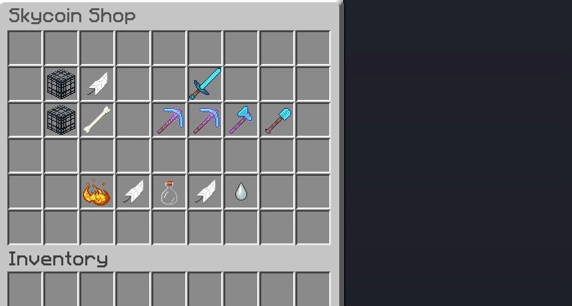

Created within this setup are three different types of crates which have items that are fair to the economy. One of the crate keys was made to get after voting, whereas the other two were intended to be either purchased or obtained by the vote crate.
Crates: Vote, Rare, Godly


There are lots, and lots of menus (GUIs) created within this setup. Below we will list the ones we have not spoken about above.
First, we have the /help menu. This menu was created so that players can quickly find out information about your server without needing much guidance. It will tell you the links to your important server information and will encourage players to be more interactive in these places.
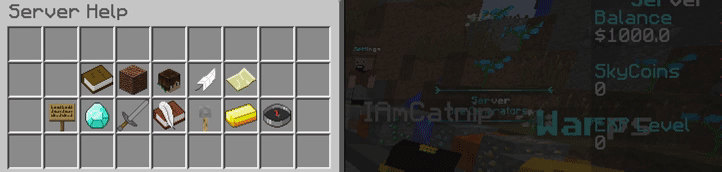
Secondly, we have the /warp menu. The warp menu was created to showcase all of the warps on your server. The items are perfectly displayed on the menu, and we have chosen the best items to display each warp.

Next, we have the /kit menu. This menu has all of the kits of the server in it. We have spread out the display items in it, so players won't stress about having an unorganized menu and so they can quickly navigate through all the kits of your server.

Another menu we have is for repairing items. Next to the enchantment table at spawn, we have a sign that you can either left or right click, this will bring up the repairing menu. In this menu, you can click the left side to repair one item, and the right side to fix all items, both at a different price.

Then, we have the /colors menu. In this menu pops up a GUI for donators to change their chat color. It is beautifully setup with stained clay blocks and tells you what donator rank you need to get access to the color.

Finally, we have the /chat menu. This menu showcases two items (paper & a map) which enable/disables mcMMO chat and island team chat.
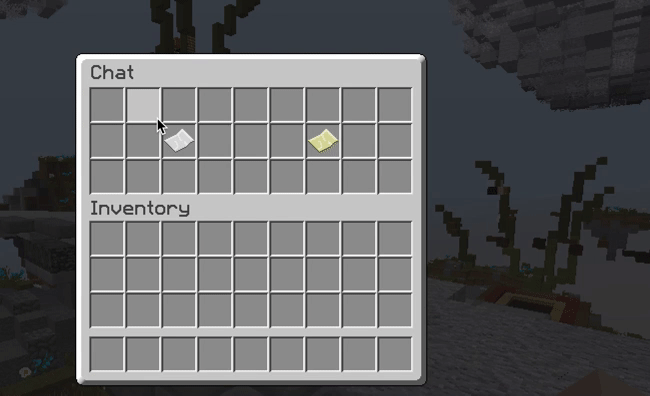

In this setup, we have created many custom enchants from the CrazyEnchantments plugin but have changed it a lot. I have deleted most of the options out of the CrazyEnchantments plugin making it so you can only get enchantment books out of the /CE for XP, and it's always a 100% for the enchantment, so it's like regular enchanting but more expensive.
Also, I have also created a /enchants menu to showcase each custom enchantment on your server. At the top of the menu, you can navigate back to the /CE menu so you can use your XP for the enchantment books.
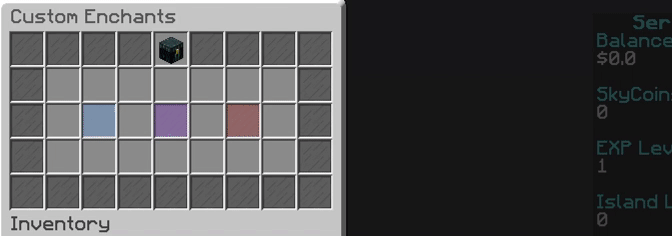

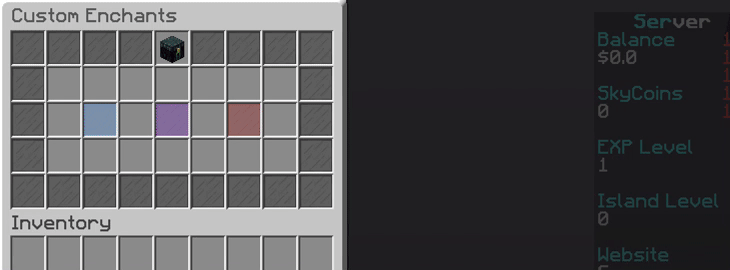
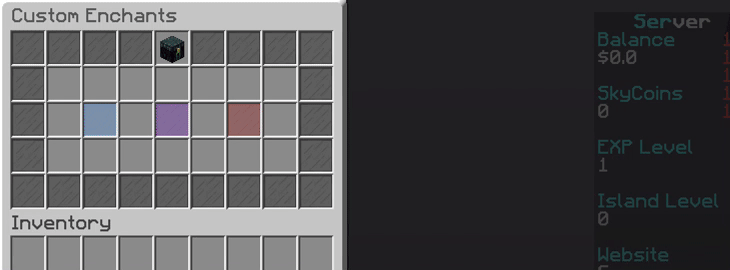

Here I will talk about everything else I have left off which isn't as important to make into a separate section.
First off, in the spawn, there is a giant parkour so players that don't feel like playing Skyblock can have something to do in the meantime. This parkour is a fairly large parkour (going around the whole spawn) with a pirate NPC at the end which teleports you to spawn with a message (customizable at the MyCommands plugin config).

Secondly, behind spawn, there is an animal/mob farm. To the left is the animal farm where players can kill animals to get food at the beginning of the game. To the right, there is a mob farm where monsters are spawning so players can get mob drops and easy XP.
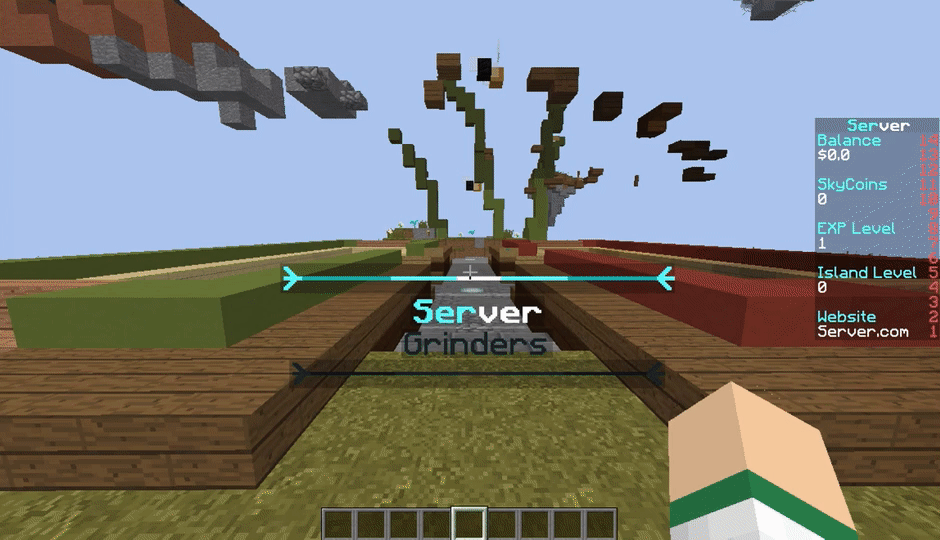
Next, there is an info board to the right of spawn. This info board tells you most of the features of the server, helping players who don't know what is available on the server. Along with the features, it also tells you how to make [private] signs and how to create chest shops for those who don't know.

Another thing we have is the donator board which displays every permission a donator rank gets. This is located at /warp ranks.

Next, we have ore generators to the left of spawn that players can break so they can get ores at the beginning without needing an ore generator at their island.

We also have custom island chest loot for when people create an island. It is a very organized chest with all the necessary farming items to start an island.

At spawn, there are many NPCs around showing some of the features the server offers.

Every so often broadcasts pop up that have some custom messages about information of the server. You can change this in the AutoBroadcast configuration.





When you join the server, a huge message fills up your screen telling everybody a ton of the features of the server. This is very useful for new players because they can quickly learn about what your server offers.

Every two hours there is a lottery so players can buy lottery tickets. To make it fair, I set the limit of tickets to one, so everybody has an equal chance in the lottery. I have also colored the messages in /lottery to make it easier to see.

Water is enabled in the nether! This makes it so players can make mob farms & ore generators in the nether. There MAY be nether ore generators in the future (this is if I get enough purchases).
There is a custom tablist which shows your server name, players online, and your ping. There is also the NametagEdit plugin which tags are colored to the ranks on the Luck Perms plugin.

In this setup, we have a customized Chat Reaction plugin to encourage others to talk in chat! You will get a reward for guessing a word, and we have a huge list of Minecraft words in the config.
We also have a customized ClearLag plugin to make sure your server is lag free. It has customized messages, and it goes off every five minutes.

There is also a plugin to slow down hunger (twice as slow) to make players enjoy the gamemode more, rather than focusing on eating all the time.
Hoppers are not craftable; this makes it harder for players to create a HUGE mob farm, this prevents tons of lag on your server. There is also a 300 hopper limit on each island.
Want to /trade players money and/or XP? No problem! We have a customized /withdraw and /bottle plugin so you can be worry-free about giving players money and/or XP.


We have also made a customized /vote message and vote rewards which can be changed in the GAListener config. For voting, I have set it to one vote key, four diamonds, and $5000.

One of the last (and my favorite) feature of the server is the customized MyCommand config in the setup. We have gone through about ~60 plugins and made it hard to know what plugins you have. For example, if you try to reload most of the plugins (showing that you have the plugin) a simple "The command you have typed does not exist." pops up. This makes it seem like you have more custom plugins than you have, making your server seem more professional.

Plugins that you must purchase: ShopGUI+, DeluxeChat
Plugins that are configured but don't necessarily need to be purchased: mcMMO, LiteBans, Citizens2 (highly suggest)
I have also configured Featherboard, but have a free scoreboard plugin configured if you cannot get it. The scoreboard is the exact same.
TEST IP: 162.244.165.21:53102
1) You may not chargeback or dispute.
2) You may not resell this setup or any part of this setup.
3) This setup is intended for one user only. You are not allowed to share it with other friends, servers, or networks.
4) You may not claim this setup as your own.
PM ME ANY BUGS YOU HAVE ON THIS SETUP, AND WE WILL RESOLVE THE PROBLEM ASAP! DO NOT RATE THIS RESOURCE POORLY WITHOUT MESSAGING ME THE PROBLEM YOU HAVE!
