









MAKE SURE TO READ THE WHOLE PAGE BEFORE BUYING. MAKE SURE TO SEE IT LIVE ON THE TEST SERVER.
More than 5k+ placeholders!
Spigots #1 rated plugin
Spigots #1 downloaded premium plugin
Test it live @
@Clip's server using his plugin placeholders
testplugins.com
Support is handled in threads that contain enough information
https://www.spigotmc.org/forums/spigot-plugin-help.42/
Video by @Koz
How to video [Hub scoreboard]

- 5000+ efficient placeholders [No reflecting, cached when needed if the plugin didn't do this, very fast parsing]
- A lot of preset animations that you can use
- Original no flicker plugin with stable core
- No lagg [Can even run on a Raspberry Pi]
- Efficient placeholder parsing: Only placeholders used in the config are used
- Efficient animation and placeholder caching: Placeholders are cached when the plugin doesn't do this (usually smaller plugins where the API directly connects to a database). Animations are cached several frames before sending so it doesn't 'stutter' the scoreboard without actually taking up heaps of memory.
- Efficient sending
- No flicker (Some plugins claim to also have this, but usually just change the scoreboard lines or use a "buffer"). This plugin combines no flicker with no lagg
- Change/Animated the scoreboard numbers on the side. Event use placeholders to update their values
- Backwards compatible to 1.6.4 (Even if you own a normal spigot server, you may want to go back to 1.7 in the future because you want to install some modpack? No need to ditch the scoreboard or download a very old version... just use the latest FeatherBoard)
- Many updates
- Event triggered scoreboard to show relevant scoreboards based on what the player is doing
- Assign scoreboards based on groups, permissions, worlds
- Internal Developer API and external Developer API (MVdWPlaceholderAPI) to add your own placeholders
- In depth placeholder configuration to define what they return
- Players can toggle boards on and off
- Toggled scoreboard can be stored in a database to save their choice after server restarts.
- Players can switch between boards
- Console or an OP can switch scoreboards of other players

Ever since there were scoreboards in the game developers have been using them to ... display things that have nothing to do with scores. This plugin looks like your everyday scoreboard plugin that displays some information but this is more then that. This plugin allows you to create advanced animations with more then 5000+ placeholders from a lot of different plugins (and more comming every update). You can also send a different scoreboard to different players using a permission (so it can also be world specific).
But what makes this so special? Well, it does all these animations with practically zero lagg. What you would call "lagg" is converted to things that are less annoying things like the refresh speed of the animation (few milliseconds delay).

The above image is a 1.8 server with FeatherBoard 3
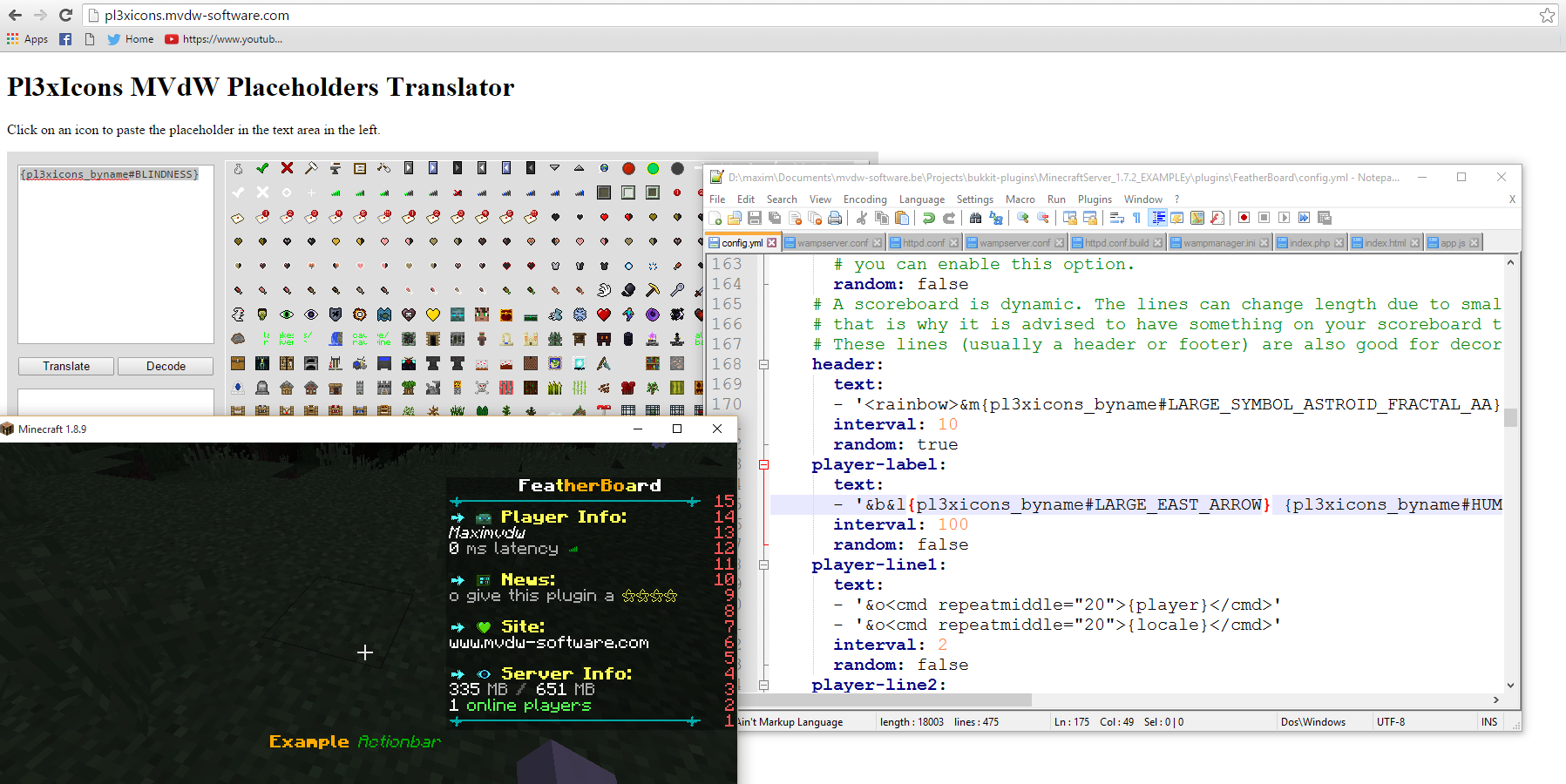
The above image uses Pl3xIcons in a scoreboard


The above image is a 1.8 server with FeatherBoard 1.0.0

LeaderHeads plugin top scoreboards

Twitter placeholders
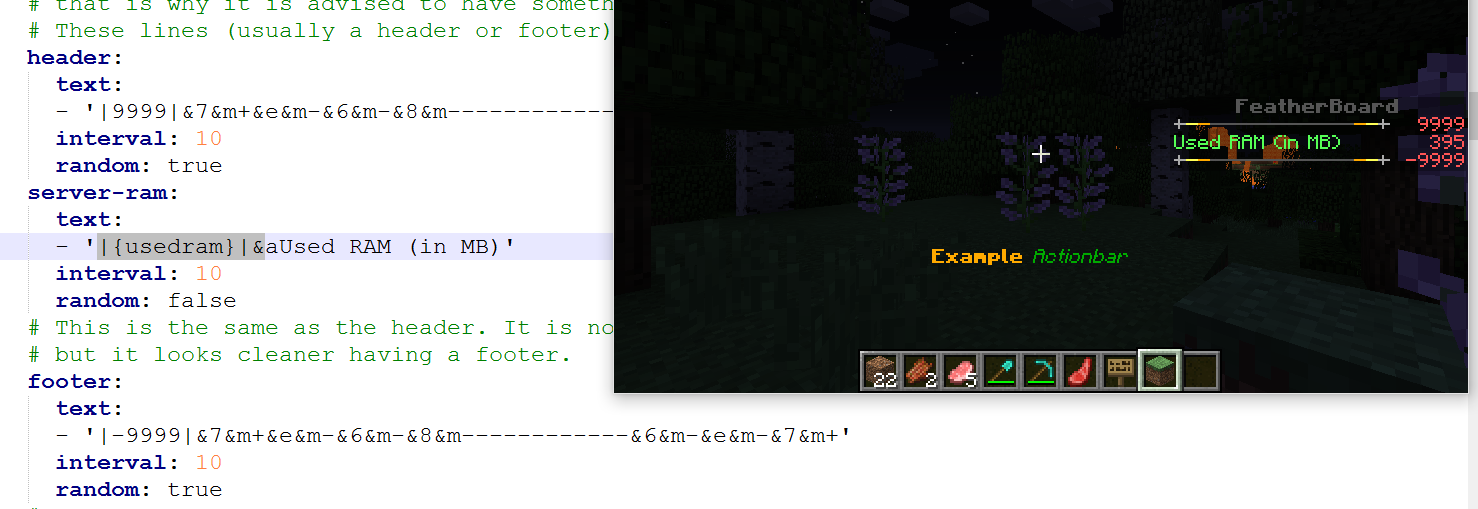
Changing the number on the side
The plugin has some preset effects and formatting tags that make it easy to create cool animations. You can create scroll effects, repeat a message multiple times, rainbow effect, split a placeholder in a few parts and a lot more ,...
Scoreboard width
1.7/1.6 server with antiflicker disabled: 16
1.7/1.6 server with antiflicker enabled: 26~28 (depends on colors)
1.8/1.9/1.10/1.11/1.12 server with antiflicker enabled: 26~28 (depends on colors)
1.8/1.9/1.10/1.11/1.12 server with antiflicker disabled: 32
1.8/1.9/1.10/1.11/1.12 server with a static non animating line: ~51 (depends on colors)
Title can be 32 chars for both 1.7 ,1.6 ,1.8, 1.9, 1.10, 1.11 and 1.12
Scoreboard height
1 title
max of 15 lines
Anti Flicker
Default this feature will be enabled in the configuration. It is something I've been working a few months. It is a way to refresh the scoreboard lines at very fast speeds without causing any lagg and not showing any flicker. In theory this should work 100% but it is a technology that is not tested on servers with 20+ players (however it should work).
Video #1: Video is shows the flicker on poplular servers VS FeatherBoard

Image of 3 scroll animations with a 1 tick refresh rate + ram updating every 1 tick + title updating every 3 ticks with Anti Flicker enabled

The plugin does not support plugins like HealthBar,ColoredTags (or plugins with prefix/suffix tags) because they are 'selfish' in terms of handling the scoreboard. This can not be fixed without editing those plugins. However AnimatedNames is fully supported.
Requirements:
- Bukkit/Spigot/Cauldron 1.6.4 or higher
- MVdWPlaceholderAPI 2 or higher
- Around 20MB RAM in idle + (55Kb / player) depending on the animation size
- When using BungeeCord a good and fast connection between the proxy and normal Spigot servers is required (depending on the animation speed and amount of players).
- Depending on refresh rates you may need a 1Gbps connection when having more than 500 players
As said before the scoreboard was something used to display the score of a specific player not to have it updated with insane speeds. The plugin does a great job to only update one line that needs to be changed to limit flicker but depending on the CPU speed and latency this can cause some problems.
- It is advised to keep animation speeds around 10 ticks when antiflicker is disabled (for most CPU speeds) faster speeds can cause slight flicker. When antiflicker is enabled you can put this as fast as you want if your server can handle it (it will never cause lagg, if your CPU can't handle it you will see this on the refresh speed of the animation)
- The way it is made scoreboards can not be toggled between each other or set to a specific group as it would cause lagg
- It seems that animations located in the middle of the scoreboard are most likely to be causing flicker when antiflicker is disabled (I think this is more something you see then an actual problem)
- 1.7 servers/clients can only accept 16 character length scoreboards (the title can be bigger) while 1.8/1.9/1.10/1.11/1.12 clients can accept 32 characters. When you have antiflicker enabled this is around 26~28 for 1.8/1.9/1.10/1.11/1.12
- The numbers on the side can not be removed - they can however be changed to static numbers or numeric placeholders
- You have to disable all sidebar scoreboards. Plugins like mcMMO or minigames that show a scoreboard will cause issues. In mcMMO and other plugins there is mostly a function to just set this off and print this in the chat instead.
- Some team plugins may also cause issues
- Known incompatible plugins here NOTE: These are not all incompatible plugins
- The plugin gives every player a unique scoreboard. Meaning commands or plugins that edit the main scoreboard (like /scoreboard) won't work. This is for any plugin that handles scoreboards (nametags or teams are also scoreboards)
- The character length also includes colors (2 chars per color/effect)
- This plugin sends a lot of packets. Make sure your server has a good network connection.
- Some permission plugins do not allow world specific permissions
- Do not use HealthBar
- Using GGServers is not recommended since they have packet loss. There is a high chance the plugin will not work on this host due to their bad gateways
- You can not dynamically add or remove lines (height)
- There is no build in functionality to switch between boards (by time, like announcements) other than trigger events and there never will be.
- Apart from the show and hide commands and the event triggers I have no intention to make you 'switch' scoreboards automatically as it would cause lagg and be hard to configure.
Placeholders, private and group animations
Animation cycle starts when a player joins the game (or the plugin is reloaded). Placeholders are unique on every scoreboard. If this is not the case you are most likely using a plugin like HealthBar,.. that is incompatible

Players did not join at the same time so their animation is not in sync.
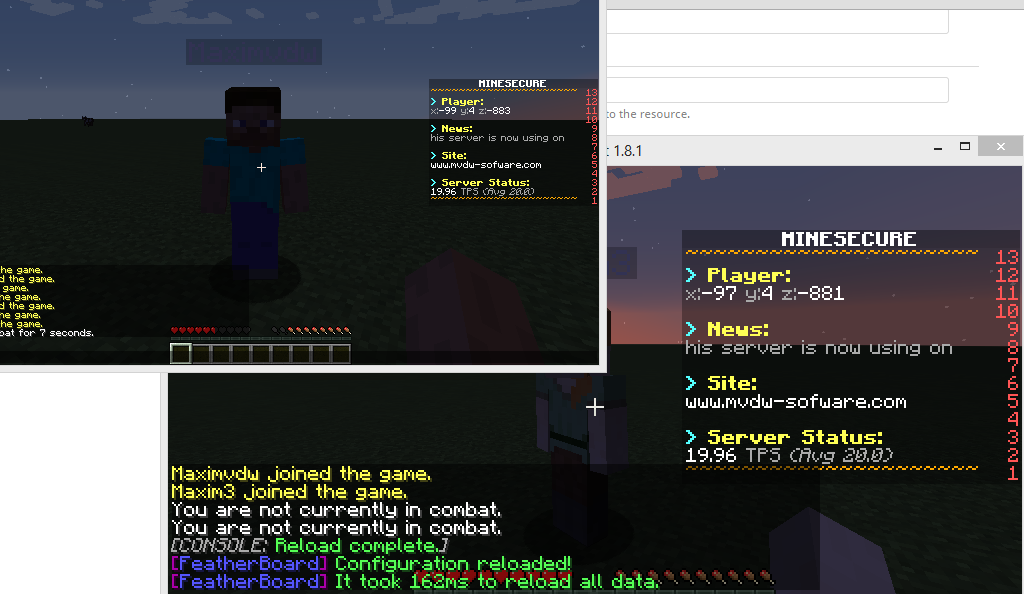
The plugin reloaded so both animations are in sync.
This allows you to create animations that have to be viewed in order.
The plugin also offers you to send different scoreboards to different players using the permission "featherboard.group.<groupname>". In the example below I have two groups (default,default2) If first gave the user Maxim3 a negative permission for the default group, then I granted him permission to default2
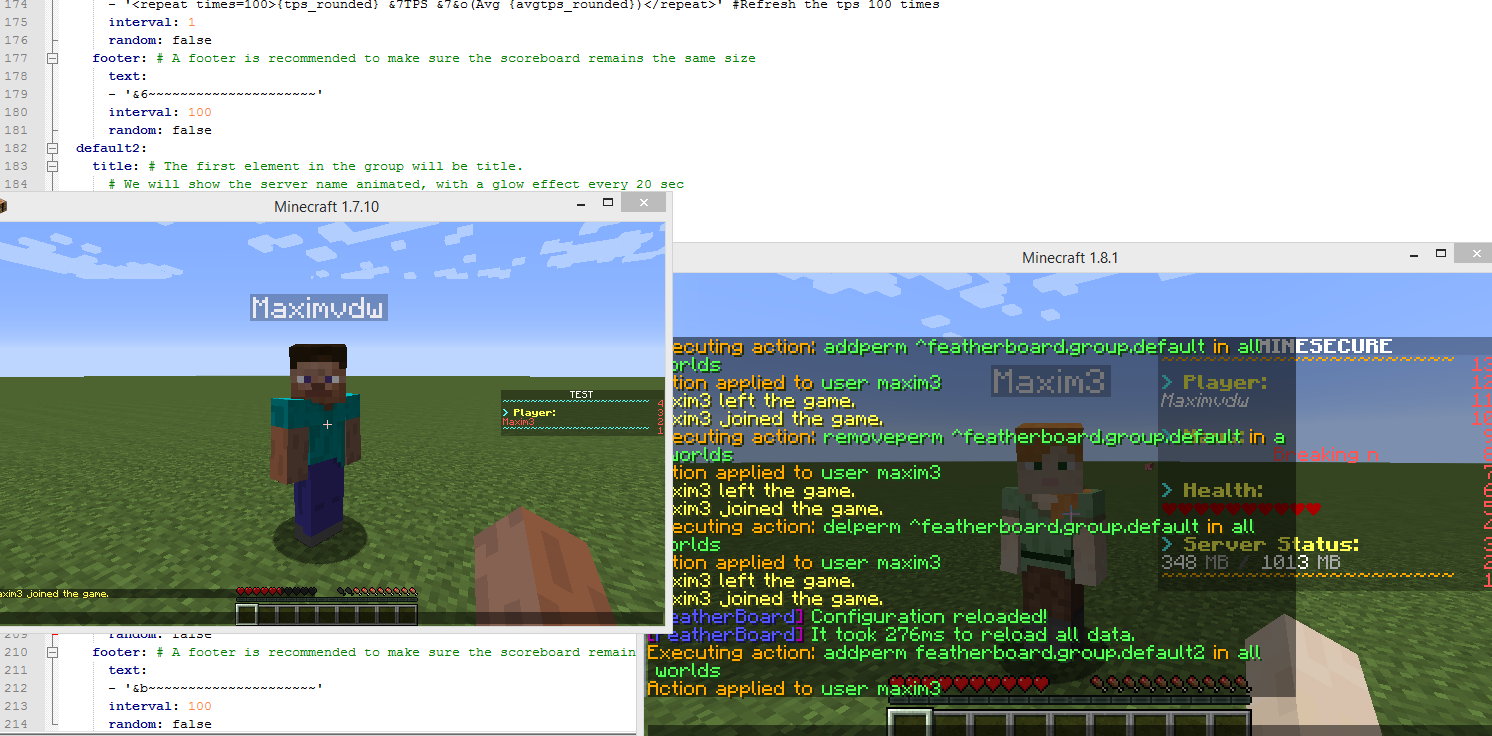
Timings above set up: http://timings.aikar.co/?url=9632589
About the project
The project idea started in June 2014 when I released InteractiveChat. InteractiveChat was a plugin that was very efficient and I wanted it to make it as fast as possible since my own server cpu was not... great. All other scoreboard plugins I used were laggy or causing flicker so I decided to work on a scoreboard plugin (September 2014).
The thing about developing is that most devs stop developing something because they don't have the time and resources (and motivation) to continue creating something that might just turn out to be impossible. So to overcome this issue I used the technology I needed to create this plugin in smaller plugins. When Tab and ActionBar were released in October 2014 I started working on more and more placeholders that could be used eventually in this plugin. TitleMotdAdvanced was a step forward for the 'preset effects' like scrolling ,etc.. that I needed for this plugin (since a lot of users wanted scrolling text). Meanwhile I started to send small alpha releases to my payed testers to find bugs, ... most were happy with the results it was not laggy at all but in my opinion too much flicker...
So I released AnimatedNames , a plugin that utilized scoreboards and also required it to refresh at very fast speeds without causing player kicks ,... this was one of the best ways to get response on crashes and performance bugs and was later utilized in FeatherBoard to make the flicker a lot less.
Still, I wasn't happy so I decided to keep working on a way to refresh the scoreboard without any flicker and after a lot of beer I actually managed it.
About Me
Well, my name is Maxim Van de Wynckel but most people know me as Maximvdw. I live in Belgium (the Flemish part) so my timezone is GMT+1
What makes this plugin worth the price? [17.50$]
- I am a developer who maintains my plugins.
- The way it is made ActionBar, Tab, TitleMotdAdvanced,AnimatedNames and FeatherBoard have similar components (placeholders and animations) If I update it on one of them I can provide easy updates for all of them. This allows me to easy add placeholders or new animation presets.
- You will have to try hard to find this plugin in your timings (unless you use CTRL +F or only have 1 plugin)
- The anti flicker option in combination with the performance is something I feel proud of, it is something unique.
- You can send group/world/permission specific scoreboards.

CLICK HERE FOR EXAMPLES
CONFIG.YML
Code (Text):
# ------------------------------ #
#
# FeatherBoard 3
# Runs like a feather on your server
# (c) Maxim Van de Wynckel
#
# ------------------------------ #
# Permissions: To use the action groups give them the permission
# featherboard.group.<group>
# Make sure to remove them from the other groups
# when giving a new permission.
# Variables: These variables can be used in the TEXT section
# of both the header as the footer.
#
# {PLAYER} - Player name
# {PLAYERNICK} - Player nickname
# {SERVER} - Server name
# {PLAYERCOUNT} - Server player count
# {BUNGEECOUNT} - Bungee network player count
# 5000+ more ... see spigot page
# Formatting: These are formatting tags allowing you to format the animations
# or placeholders.
#
# Substring: This allows you to split a word (even a placeholder) in parts
# example: <substring begin=0 end=3>Hello World</substring> = Hel
# usage: This can be used to split placeholders when creating a typewriter
# or to split the colors in a placeholder.
#
# Scroll: This creates a scrolling animation of the text inside it. It accepts
# two arguments (the length and space between scrolls).
# example: <scroll width=20 spaces=20>&2This is a &atest</scroll>
#
# PLENTY MORE! See spigot page
#~~~~~~~~~~~~~~~~~~~~~~~~~~~~~~~~~~~~~~~~~~~#
# GENERAL PLUGIN SETTINGS
#~~~~~~~~~~~~~~~~~~~~~~~~~~~~~~~~~~~~~~~~~~~#
## Config version (DO NOT EDIT)
config: 3
## Language file
lang: 'en'
## Debug mode
debug: false
## Log to file
log:
enabled: true
# Reset log on startup
reset: false
## Update checking
update:
check: true # RECOMMENDED YOU LEAVE THIS TRUE
#~~~~~~~~~~~~~~~~~~~~~~~~~~~~~~~~~~~~~~~~~~~#
# PLUGIN SPECIFIC SETTINGS
#~~~~~~~~~~~~~~~~~~~~~~~~~~~~~~~~~~~~~~~~~~~#
# Placeholder settings
placeholder:
# logs the memory usage of placeholders on startup
log-memory: false
# Clear unused placeholders that are not enabled.
clear-unused: true
# Config cache only
# This will only use placeholders in the config
# HOWEVER: IT WILL BREAK ALL CUSTOM PLACEHOLDERS!
# IT WILL ALSO PREVENT ANY HOOKS (PlaceholderAPI)
config-cache: false
# Tweaks to increase performance (Use at own risk)
tweaks:
# This option does not send scoreboard remove packets
# to the client on quit. This can increase performance on servers
# where players quit a lot (hubs, ...)
#
# Removal of the plugin requires you to manually delete the scoreboard.dat in the worlds
# /data folder
#
# Enabling this can cause the scoreboard not to work anymore. Use at your own risk
keepScoreboardOnQuit: false
# Some placeholders have a slow process behind them. Meaning they might contact a database
# and take a while to 'resolve'. This will never cause lagg since the placeholders are loaded
# separate from the sending. But can slow down the animation because it has to wait
# for the placeholder to be loaded. When having multiple lines like a text that shows
# the information about the placeholders you put below it, this can cause problems.
# Enabling this will output a message in the console and ingame to operators
# saying when a placeholder is causing delays.
detect-placeholderdelay: false
# Putting this to true will SPAM your console with timings report per placeholder/animation
# refresh. Used for debugging purposes.
# This requires detect-placeholderdelay to true
verbose-placeholder-timings: false
# Ignore placeholder problems
# When set to true, the placeholder will not be disabled
# this also means that no ERRORS will be logged -> no troubleshooting
ignore-placeholder-problems: false
# Toggling allows you to disable the scoreboard
database:
# If you want the toggle to stay even when your users
# log off you can enable this. Keep in mind that this requires a
# MySQL or SQLite database.
# If you are configuring the plugin for the first time it is advised
# to stay away from these settings until you managed the scoreboard
# set up.
persistent: false
# Database configuration is SIMILAR to http://wiki.bukkit.org/Bukkit.yml#database
# with isolation, url, driver, ...
# Database name
database: "featherboard"
# Database username
username: bukkit
# Database isolation type
isolation: SERIALIZABLE
# Database driver
driver: org.sqlite.JDBC
# Database password
password: walrus
# Database driver URL
# {DIR} will be replaced with the plugin directory
# {NAME} will be replaced wit the plugin name
url: jdbc:sqlite:{DIR}{NAME}.db
# Save interval in ticks
save-interval: 6000
# Disabled worlds. Add your world name in this list to
# disable it.
disabled-worlds:
- 'example_world'
# Show delay on join. Usefull if you wish to let the user
# enjoy a Title MOTD without having the scoreboard obstructing
# the view.
show-delay: 0
# Anti Flicker will use a new engine that will allow you to use fast animations
# without any flicker.
# You can disable this feature if you do not have fast refresh rates.
antiflicker: true
# Scoreboard assigning. The boards can be assigned by various ways.
# default the scoreboards will be assigned by permissions.
# You can only have one way of assigning the scoreboards
#
# PERMISSION - Assign scoreboards based on permissions
# This is the default setting (since 2014)
# featherboard.group.<scoreboard>
#
# GROUP - Assign scoreboards based on Vault groups
# this means the scoreboard name has to
# have the name of your Vault group.
#
# WORLD - Assign scoreboards based on the world
# the player is in.
#
# NONE - Do no assign scoreboards and just rely on
# manual assigning (triggers, etc...)
scoreboard-assigning: "PERMISSION"
# GUI: This is a feature enabling a GUI to select a specific scoreboard
# The GUI will show all scoreboards you have permission to. It is not very
# configurable in the way you can't control the location or order of the scoreboards
# For a more configurable GUI I recommend DeluxeMenus
gui:
# This is the title of the GUI
title: "Scoreboards"
# Size of the GUI (leave to -1 to make it dynamic)
# Sizes: 9,27,54
size: -1
# A list of different scoreboards
boards:
# Default FeatherBoard comes with a board called "default". All players have the permission
# featherboard.group.default (by default) meaning all players should see the scoreboard unless
# the permission is negated.
#
# You can create as many boards as you want as long as the name is unique. It is advised to give logical
# names such as "vip-board", "mcmmo-levelup", ...
default:
# Every section here are different lines. The first section will be used as the title
# the following sections will be used as the lines on the scoreboard (max 15)
# Just as the scoreboard names you can name these 'lines' whatever you want. But to make
# things simple I will use logical names such as "title", "spacer", "header", ...
title:
# Every line has its own frames. The animation will loop through these frames on intervals
# that you configure below.
# Put all your frames under 'text:'. You can make as many lines as you want and use
# placeholders and preset effects.
# Keep in mind that there is a limit in line width!
text:
# To create cool looking animations you create yourself
# you can use the graphical tool AnimationCreator
# https://www.spigotmc.org/resources/animationcreator.6001/
# For all placeholders: https://www.spigotmc.org/wiki/mvdw-placeholders/
# For all preset effects: https://www.spigotmc.org/wiki/mvdw-effects/
- '<single><delay times="10">&l><</delay></single>'
- '<single>&f&ler</single>' # <single> will allow the frame to only run ONCE
- '<single>&f&lherB</single>'
- '<single>&f&lherBo</single>'
- '<single>&f&latherBoa</single>'
- '<single>&f&leatherBoar</single>'
- ' <delay times="10">&f&lFeatherBoard&1&l3</delay>' # <delay> will repeat the line X times
- '<glow glowsize="5">FeatherBoard</glow>'
# Interval is the animation interval in TICKS (20 ticks is one second).
# Every X ticks the animation goes to the next frame (see above)
# Once all frames are finished it will start over from the first one
interval: 2
# If you don't want a static order of the frames and want to show each frame at random
# you can enable this option.
random: false
# A scoreboard is dynamic. The lines can change length due to smaller placeholders or scrolling text.
# that is why it is advised to have something on your scoreboard that is bigger then all other lines.
# These lines (usually a header or footer) are also good for decoration.
header:
text:
- '<rainbow>&m+---------------------+</rainbow>'
interval: 10
random: true
player-label:
text:
- '&b&l> &e&lPlayer Info:'
interval: 100
random: false
player-line1:
text:
- '&o<cmd repeatmiddle="20">{player}</cmd>'
- '&o<cmd repeatmiddle="20">{locale}</cmd>'
interval: 2
random: false
player-line2:
text:
- '{ping} &7ms latency'
interval: 2
random: false
# For empty lines just add another 'section' but just don't put any text
# in it so it acts like an empty line.
spacer1:
text: []
interval: 100
random: false
news-info:
text:
- '&b&l> &e&lNews:'
interval: 100
random: false
news:
# Lets create some animated news
# News is something you need to write quick
# and usually you don't want to spend ages on creating
# some cool effect. That is why FeatherBoard features
# several presets you can use.
text:
- '<scroll width="29">&cAttention! &7Please do not forget to give this plugin a &e{star_galaxy}{star_galaxy}{star_galaxy}{star_galaxy}{star_galaxy}&7 rating!</scroll>'
interval: 2 # When using preset effects. The interval will apply to that effect
# Do you want to randomize the animation frames?
random: false
# For empty lines just add another 'section' but just don't put any text
# in it so it acts like an empty line.
spacer2:
text: []
interval: 100
random: false
timesplayed-label: #Switch between site, times played and health
text:
- '&b&l> &e&lSite:'
- '&b&l> &e&lPlayed:'
- '&b&l> &e&lHealth:'
interval: 100
random: false
timesplayed: #Switch between site, times played and health
text:
- 'www.mvdw-software.com'
- '{stat_timesplayed}'
- '{healthbar}'
interval: 100
random: false
# For empty lines just add another 'section' but just don't put any text
# in it so it acts like an empty line.
spacer3:
text: []
interval: 100
random: false
server-label:
text:
- '&b&l> &e&lServer Info:'
interval: 100
random: false
server-line1:
text:
- '<repeat times=200>{usedram} &7MB &8&l/ &f{totalram} &7MB</repeat>' #Refresh the ram 200 times
- '<repeat times=100>{tps_rounded} &7TPS &7&o(Avg {avgtps_rounded})</repeat>' #Refresh the tps 100 times
interval: 1
random: false
server-line2:
text:
- '{onlineplayers} &aonline players'
interval: 10
random: false
# This is the same as the header. It is not needed since you already use the header as the longest line
# but it looks cleaner having a footer.
footer:
text:
- '<rainbow>&m+---------------------+</rainbow>'
interval: 10
random: true
# This is a combat scoreboard example showing
# combat related information.
# DO NOT GIVE THE PERMISSION FOR THIS SCOREBOARD
# (Unless you want it to show all the time)
# You still need to 'trigger' this scoreboard in the vanilla_combat
combat-scoreboard-example:
# Lets just use the title,header and footer from the example above
# for in depth configuration look above.
#
# When designing a board that is used when triggered on an event. You have
# to think (before looking at the placeholders) what is relevant.
# For example: When I think of combat my first thoughts are:
# - Health: To see how much you have left
# - Possible cooldown timers
# - With who am I in combat?
# - Target health
# - mcMMO attacking level?
#
# Next you have to think what is important during that event:
# - Combat: not too much distraction (no animations, smaller scoreboard)
#
# Once you know those things start looking for placeholders. A lot of events such
# as mcmmo have placeholders that can only be used in such events.
title:
text:
# To create cool looking animations you create yourself
# you can use the graphical tool AnimationCreator
# https://www.spigotmc.org/resources/animationcreator.6001/
# For all placeholders: https://www.spigotmc.org/wiki/mvdw-placeholders/
# For all preset effects: https://www.spigotmc.org/wiki/mvdw-effects/
- '<single><delay times="10">&l><</delay></single>'
- '<single>&f&ler</single>' # <single> will allow the frame to only run ONCE
- '<single>&f&lherB</single>'
- '<single>&f&lherBo</single>'
- '<single>&f&latherBoa</single>'
- '<single>&f&leatherBoar</single>'
- ' <delay times="100">&f&lFeatherBoard&1&l3</delay>' # <delay> will repeat the line X times
interval: 2
random: false
header:
text:
- '&a&m+-----------------+'
interval: 10
random: true
combat-label:
text:
- '&8&l> &7&lCombat target:'
interval: 100
random: false
combat-data:
text:
- '{vanilla-combat_opponent_name}'
interval: 2
random: false
spacer1:
text: []
interval: 100
health-label:
text:
- '&8&l> &7&lHealth stats:'
interval: 100
random: false
health-data-1:
text:
- '&aYou: {healthbar}'
interval: 1
random: false
health-data-2:
text:
- '&cTarget: {vanilla-combat_opponent_healthbar}'
interval: 1
random: false
footer:
text:
- '&a&m+-----------------+'
interval: 10
random: true
# This is an example for mcMMO when you level up
# DO NOT GIVE THE PERMISSION FOR THIS SCOREBOARD
# (Unless you want it to show all the time)
# You still need to 'trigger' this scoreboard in the 'mcmmo-levelup'
mcmmo-levelup:
title:
text:
# To create cool looking animations you create yourself
# you can use the graphical tool AnimationCreator
# https://www.spigotmc.org/resources/animationcreator.6001/
# For all placeholders: https://www.spigotmc.org/wiki/mvdw-placeholders/
# For all preset effects: https://www.spigotmc.org/wiki/mvdw-effects/
- '<single><delay times="10">&l><</delay></single>'
- '<single>&f&ler</single>' # <single> will allow the frame to only run ONCE
- '<single>&f&lherB</single>'
- '<single>&f&lherBo</single>'
- '<single>&f&latherBoa</single>'
- '<single>&f&leatherBoar</single>'
- ' <delay times="100">&f&lFeatherBoard&1&l3</delay>' # <delay> will repeat the line X times
interval: 2
random: false
header:
text:
- '&a&m+-----------------+'
interval: 10
random: true
info-label:
text:
# mcMMO-levelup comes with several event specific placeholders
- '&bCongrats! Level up: {mcmmo-levelup_levelsgained}'
interval: 10
spacer1: # This is a spacer an empty line
text:
- ''
interval: 10
# Do you want to randomize the animation frames?
random: false
skill-label: # You can add elements to the group and name them like you want
# Lets make a static label
text:
- '&9&l> &e&lSkill:'
interval: 10 # The interval is not important since its just 1 static text.
# Do you want to randomize the animation frames?
random: false
skill:
# Lets make a static label
text:
- '{mcmmo-levelup_skill_name}'
interval: 10 # The interval is not important since its just 1 static text.
# Do you want to randomize the animation frames?
random: false
spacer2: # This is a spacer an empty line
text:
- ''
interval: 100
# Do you want to randomize the animation frames?
random: false
skilllevel-label: # You can add elements to the group and name them like you want
# Lets make a static label
text:
- '&b&l> &e&lCurrent level:'
interval: 10 # The interval is not important since its just 1 static text.
# Do you want to randomize the animation frames?
random: false
skilllevel:
# Lets make a static label
text:
- '{mcmmo-levelup_skilllevel}'
interval: 10 # The interval is not important since its just 1 static text.
# Do you want to randomize the animation frames?
random: false
footer:
text:
- '&a&m+-----------------+'
interval: 10
random: true
# This is an example for Towny when you enter a town
# DO NOT GIVE THE PERMISSION FOR THIS SCOREBOARD
# (Unless you want it to show all the time)
# You still need to 'trigger' this scoreboard in the 'towny-town'
towny-town-example:
# Lets just use the title,header and footer from the example above
# for in depth configuration look above.
title:
text:
# To create cool looking animations you create yourself
# you can use the graphical tool AnimationCreator
# https://www.spigotmc.org/resources/animationcreator.6001/
# For all placeholders: https://www.spigotmc.org/wiki/mvdw-placeholders/
# For all preset effects: https://www.spigotmc.org/wiki/mvdw-effects/
- '<single><delay times="10">&l><</delay></single>'
- '<single>&f&ler</single>' # <single> will allow the frame to only run ONCE
- '<single>&f&lherB</single>'
- '<single>&f&lherBo</single>'
- '<single>&f&latherBoa</single>'
- '<single>&f&leatherBoar</single>'
- ' <delay times="100">&f&lFeatherBoard&1&l3</delay>' # <delay> will repeat the line X times
interval: 2
random: false
header:
text:
- '&a&m+-------------------+'
interval: 10
random: true
town-label:
text:
- '&bYou are in town:'
interval: 100
town-data:
text:
- '{towny_currenttown_name}'
interval: 100
spacer1:
text: []
interval: 100
townboard-label:
text:
- '&bTown board:'
interval: 100
townboard:
text:
- '&a<scroll minwidth="28" width="30">{towny_currenttown_townboard}</scroll>'
interval: 3
spacer2:
text: []
interval: 100
population-label:
text:
- '&bPopulation:'
interval: 100
poplulation-data:
text:
- '{towny_currenttown_residents}'
interval: 100
footer:
text:
- '&a&m+-------------------+'
interval: 10
random: true
GUI: http://www.spigotmc.org/resources/animationcreator.6001/
Language file(s):
The plugin allows multiple language files in the /lang folder. If available the language messages from the client language will be used (when a langauge file in that language is available)

FeatherBoard allows you to trigger specific scoreboard based on various in game events such as combat, mcmmo, ...
That way you can use FeatherBoard for other plugins and show relevant information to the player.

